Lab 4 : Elementwise Unit#
Goal of this lab#
Introduction#
Modern models frequently utilize specialized activation functions that involve complex mathematical computations, such as exponentials, square roots, and reciprocals. Unlike simpler functions like ReLU, these sophisticated operations can become bottlenecks during model inference. In this lab, we will design an element-wise unit specifically for enhancing the inference speed of the Logistic and Softmax functions in the MobileViT model.
Porting and Profiling the Models - 10%#
Porting the New Model and Tests - 5%#
In this lab, we provide you a new model and the project template. Follow the instrusctions below to install them.
Project Template with Tests
The project template contains some tests and files you’ll use in this lab.
$ cd ${CFU_ROOT}/proj/ $ wget https://github.com/nycu-caslab/AAML2024/raw/main/lab4_util/lab4_template.zip $ unzip lab4_template.zip
In the
/src/tensorflow/lite/micro/directory, you’ll find tests for the Logistic and Softmax functions, along with some updated kernels for MobileViT inference. DO NOT MODIFY any files in this directory.Changed in version 10/18,23:25: Updated the template to include modified kernels.
MobileViT Model
This is the model we aim to accelerate. We will use this model to benchmark the performance of your design.
$ cd ${CFU_ROOT}/common/src/models $ wget https://github.com/nycu-caslab/AAML2024/raw/main/lab4_util/lab4_model.zip $ unzip lab4_model.zip
After that, just like we did in lab 1, we should modify some files to add the new models:
CFU-Playground/common/src/models/models.c
#include "models/ds_cnn_stream_fe/ds_cnn.h"
// add codes below
#include "models/mobileViT_xxs/mobileViT.h"
...
#if defined(INCLUDE_MODEL_DS_CNN_STREAM_FE)
MENU_ITEM(AUTO_INC_CHAR, "Ds cnn stream fe", ds_cnn_stream_fe_menu),
#endif
// add codes below
#if defined(INCLUDE_MODEL_MOBILE_VIT_XXS)
MENU_ITEM(AUTO_INC_CHAR, "MobileViT xxs", mobileViT_xxs_menu),
#endif
CFU-Playground/common/src/tflite.cc
#ifdef INCLUDE_MODEL_DS_CNN_STREAM_FE
2048 * 1024,
#endif
// add codes below
#ifdef INCLUDE_MODEL_MOBILE_VIT_XXS
16384 * 1024,
#endif
CFU-Playground/proj/<lab4 proj folder>/Makefile
(This has been done in the project template.)
DEFINES += INCLUDE_MODEL_MOBILE_VIT_XXS
After completing these steps, you should be able to run the MobileViT model and the Tests in the Project menu.
$ make prog EXTRA_LITEX_ARGS="--cpu-variant=perf+cfu"
$ make load
MobileViT result of zeros input without any modification
Counter | Total | Starts | Average | Raw
---------+--------+--------+---------+--------------
0 | 0 | 0 | n/a | 0
1 | 0 | 0 | n/a | 0
2 | 0 | 0 | n/a | 0
3 | 0 | 0 | n/a | 0
4 | 0 | 0 | n/a | 0
5 | 145M | 9 | 16M | 145244066
6 | 1318M | 37 | 36M | 1317968736
7 | 0 | 0 | n/a | 0
5234M ( 5233667340 ) cycles total
0 : -128,
1 : 67,
2 : 57,
3 : -72,
4 : 100,
5 : 37,
6 : -9,
7 : -8,
8 : -6,
9 : -21,
Tests for Logistic and Softmax
CFU Playground
==============
1: TfLM Models menu
2: Functional CFU Tests
>3: Project menu
4: Performance Counter Tests
5: TFLite Unit Tests
6: Benchmarks
7: Util Tests
8: Embench IoT
d: Donut demo
main> 3
Running Project menu
Project Menu
============
1: Run logistic tests
2: Run softmax tests
x: eXit to previous menu
project> 1
Running Run logistic tests
LOGISTIC TEST:
Testing LogisticQuantizedInt8AroundZeroShouldMatchGolden
Testing LogisticQuantizedInt8NarrowRangeShouldMatchGolden
Testing LogisticQuantizedInt8BasicShouldMatchGolden
Testing LogisticQuantizedInt8WideRangeShouldMatchGolden
4/4 tests passed
~~~ALL TESTS PASSED~~~
Profiling the MobileViT - 5%#
After executing the MobileViT model, you may notice that the inference process is quite slow. Please analyze and compare the time consumed by each operation, with particular attention to the activation functions. You may present your analysis in any format, such as a table or a pie chart. Additionally, you have the option to use data with or without SIMD MAC acceleration.
Here is an example of a pie chart:
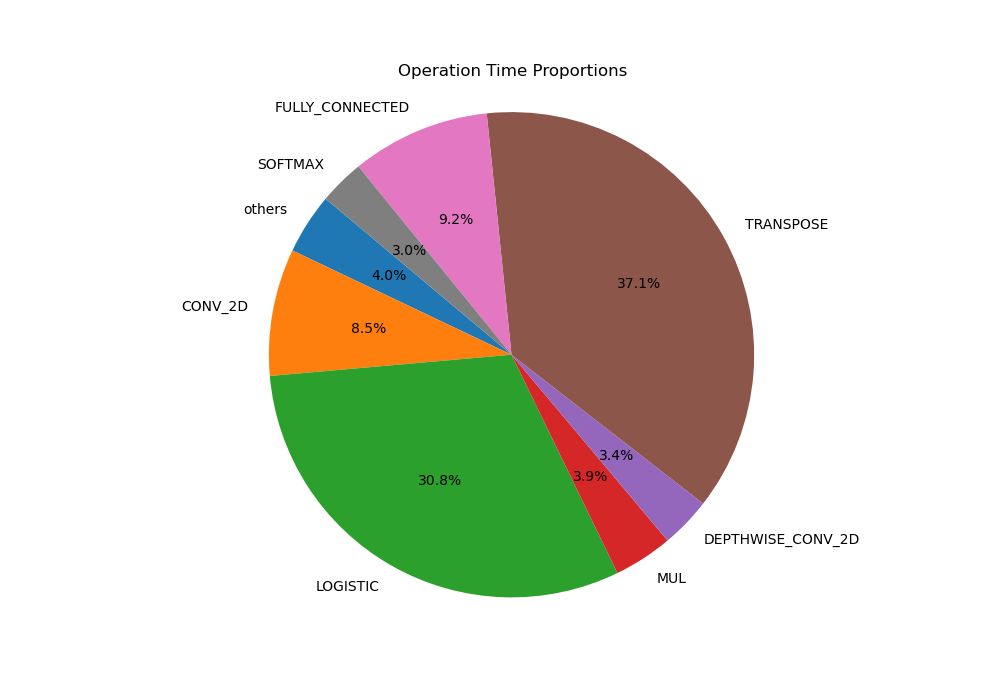
Hint
You can use either the perf counter or the ticks displayed in the results after execution as your data source. the displayed ticks look something like this:
...
450,LOGISTIC,1848
451,MUL,84
452,CONCATENATION,35
453,CONV_2D,27022
454,LOGISTIC,1804
455,MUL,84
456,CONV_2D,9782
457,LOGISTIC,7071
458,MUL,333
459,AVERAGE_POOL_2D,84
460,RESHAPE,6
461,FULLY_CONNECTED,48
Perf counters not enabled.
5558M ( 5558234259 ) cycles total
Next, trace the code of the Logistic function to identify the complex mathematical computations involved, which may be contributing to the slow execution.
Make sure to present your findings to the TAs during the demo.
Hint
You can start tracing the code from this file, and the model will use the topmost overloaded Logistic(...) function:
CFU-Playground/third_party/tflite-micro/tensorflow/lite/kernels/internal/reference/integer_ops/logistic.h
Then, you will find the mathematical computations are defined in:
CFU-Playground/third_party/tflite-micro/third_party/gemmlowp/fixedpoint/fixedpoint.h
Accelerating the Logistic Function - 60%#
(We have done these for you in the template.)
Add the integer version of the Logistic function to your project.
$ cp \
../../third_party/tflite-micro/tensorflow/lite/kernels/internal/reference/integer_ops/logistic.h \
src/tensorflow/lite/kernels/internal/reference/integer_ops/logistic.h
Important
Add the sixth perf counter at the beginning and end of the topmost Logistic function within the logistic.h file in your project. This step is crucial for evaluating your score, so please ensure it is not overlooked.
inline void Logistic(int32_t input_zero_point, int32_t input_range_radius,
int32_t input_multiplier, int32_t input_left_shift,
int32_t input_size, const int8_t* input_data,
int8_t* output_data) {
perf_enable_counter(6);
...
perf_disable_counter(6);
}
Evaluation Criteria#
You should first pass the LOGISTIC TEST in the Project menu, then run MobileViT with any input and obtain scores based on the criteria.
Cycles of Counter 6 |
> 1000M |
400~1000M |
140~400M |
< 140M |
|---|---|---|---|---|
Score |
0 |
10 |
30 |
60 |
Hint
You may need to accelerate both the exponential and reciprocal parts in order to meet the full score cycle count criteria.
Attention
You will get 0% if you can’t pass all LOGISTIC TEST in the Project menu.
Guide#
Note
You are not required to follow to the provided guide below. Instead, feel free to use any method to accelerate the inference of Logistic function, provided that it passes the unit test.
First of all, it is essential to familiarize yourself with fixed-point arithmetic and the FixedPoint class defined in fixedpoint.h. The key components and functions you are likely to use within the FixedPoint class include kIntegerBits, FromRaw(), and raw().
Additionally, You can refer to Wikipedia - Q format notation and the comments for the FixedPoint class in fixedpoint.h to help you understand fixed-point arithmetic. The Q format converter is also a very useful tool that you can use to convert between fixed-point and floating-point numbers, which will definitely assist you in debugging.
// Part 2: the FixedPoint class.
// A FixedPoint object represents a fixed-point value stored in the underlying
// integer type tRawType, if tRawType is a plain scalar integer type.
// Alternatively, tRawType may be a SIMD type (e.g. NEON int32x4_t) in which
// case a FixedPoint object represents a corresponding SIMD vector of fixed
// point values.
//
// tIntegerBits describes the range of the fixed-point format: if
// tIntegerBits == m then the range of representable values is the half-open
// interval [-2^m; 2^m) where the open boundary on the right side means that
// 2^m is not representable (how close the maximum representable value is to
// it, depends on bit-depth of tRawType).
//
// In "Q format notation",
// https://en.wikipedia.org/wiki/Q_(number_format)
// we are describing the format
// Qm.n
// where
// m = tIntegerBits
// and
// n = NumberOfBits(tRawType) - (m + 1)
// Note that the (m + 1) in the above line is because we adopt the convention
// that we count the integer bits exclusively of the sign bit; so (m + 1) is
// the total number of integer bits inclusive of the sign bit.
//
// Accordingly, the number of integral representable values in our range
// [-2^m ; 2^m)
// is equal to 2^(m+1).
After tracing the code, you may notice that the exponential and the reciprocal are the primary bottlenecks, so we can focus on accelerating these two operations in this function.
third_party/gemmlowp/fixedpoint/fixedpoint.h
// Returns logistic(x) = 1 / (1 + exp(-x)) for x > 0.
template <typename tRawType, int tIntegerBits>
FixedPoint<tRawType, 0> logistic_on_positive_values(
FixedPoint<tRawType, tIntegerBits> a) {
return one_over_one_plus_x_for_x_in_0_1(exp_on_negative_values(-a));
}
Software#
Below is an example of replacing the original software-computed exponential with the CFU operation:
template <typename tRawType, int tIntegerBits>
FixedPoint<tRawType, 0> exp_on_negative_values(
FixedPoint<tRawType, tIntegerBits> a) {
typedef FixedPoint<tRawType, 0> ResultF;
...
b = cfu_op0(0, 0, 0);
return b;
}
This is just a simple example. You should properly design your CFU op to pass the data needed for the hardware unit. Also, you should properly handle the conversion of FixedPoint and the tRawType using FromRaw() and raw().
Note
Given the symmetry of the Logistic function, it’s only necessary to consider either positive or negative inputs for the exponential computation, with the negative ones being simpler to manage.
Hardware#
For the hardware unit section, it’s important to first familiarize yourself with the val/rdy interface of the CFU. In Lab 2, the calculation required only a single cycle, making it straightforward to handle. However, in this lab, your CFU operations may take more than one cycle to complete. To better understand how to manage multi-cycle operations, refer to this article for examples and guidance.
For calculating results using hardware, you have the option to employ either a Lookup Table or Mathematical Approximation methods, such as the Taylor Series, Newton-Raphson division, or Polynomial Approximation.
In this lab, for the exponential function, we recommend using either a Lookup Table or the Taylor Series. For the reciprocal function, we suggest using a Lookup Table or the Newton-Raphson division method, similar to the approach used in one_over_one_plus_x_for_x_in_0_1(), but implemented in hardware.
Accelerating the Softmax Function - 20%#
Add the Softmax function to your project.
$ cp \
../../third_party/tflite-micro/tensorflow/lite/kernels/internal/reference/softmax.h \
src/tensorflow/lite/kernels/internal/reference/softmax.h
Important
Add the fifth perf counter at the beginning and end of the second Softmax function within the softmax.h file in your project. This step is crucial for evaluating your score, so please ensure it is not overlooked.
// Quantized softmax with int8_t/uint8_t input and int8_t/uint8_t/int16_t
// output.
template <typename InputT, typename OutputT>
inline void Softmax(const SoftmaxParams& params,
const RuntimeShape& input_shape, const InputT* input_data,
const RuntimeShape& output_shape, OutputT* output_data) {
perf_enable_counter(5);
...
perf_disable_counter(5);
}
Evaluation Criteria#
You should first pass the SOFTMAX TEST in the Project menu, then run MobileViT with any input and obtain scores based on the criteria.
Cycles of Counter 5 |
> 60M |
30~60M |
< 30M |
|---|---|---|---|
Score |
0 |
10 |
20 |
Attention
You will get 0% if you can’t pass all SOFTMAX TEST in the Project menu.
Guide#
Following the previous approach, replacing the exponential and reciprocal functions with CFU operations is a good idea. The CFU operations designed for the Logistic function might work here too.
But, be careful: the fixed-point integer bits used for the exponential function are different in the Logistic and Softmax functions—the Logistic uses 4 and the Softmax uses 5. Pay close attention to this detail.
Questions in the Demo - 10%#
You will be asked several questions about the concepts covered in this lab and your implementation. This section accounts for 10% of the total lab score.
Submission#
You need to hand in your CFU-Playground project folder without the build folder and renamed with your student ID.
Please organize your submission files into a zip archive structured as follows:
YourID.zip
└── YourID/
├── src/
│ ├── folder...
│ └── files...
├── cfu.v
└── Makefile
Important
TAs should be able to run your project without any modification. If TAs cannot compile or run your code, you won’t receive any points, even if you passed the DEMO. Also, PLAGIARISM is not allowed.